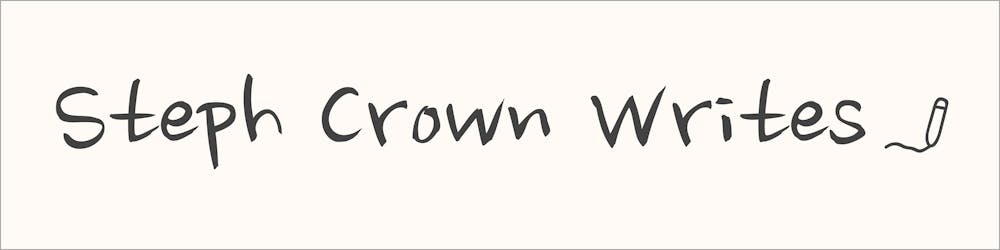Some days ago, I stumbled on a Twitter post showcasing an app’s screen with a glaring NaN error in place of what could have been a currency value. The author of the post humorously attributed the error to the use of JavaScript instead of TypeScript. While they made the post in jest, it inadvertently highlighted a belief held by many: that TypeScript can shield an application from such bugs, and that by using JavaScript instead of TypeScript, an application is more prone to these issues.
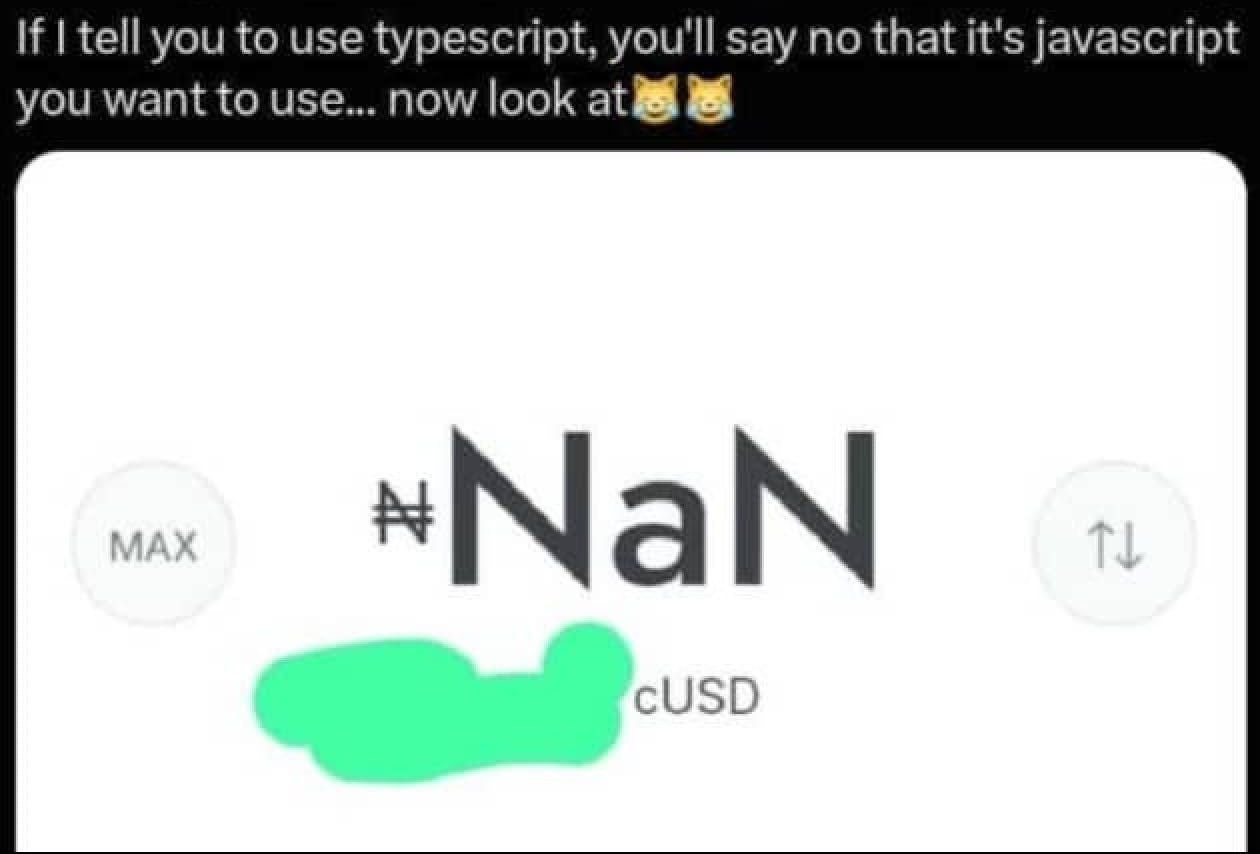
In this article, we will dissect the myth that TypeScript is a cure-all for bugs and examine its actual strengths and weaknesses. Through this exploration, we aim to provide a balanced understanding of when and how we can effectively use TypeScript to reduce errors and where it falls short, reinforcing the need for good programming practices and thorough testing.
Brief Overview of TypeScript and Its Popularity
Since its introduction in 2012, TypeScript has gained significant popularity for bringing the discipline of static typing to the inherently flexible, dynamic world of JavaScript. By offering advanced features such as enums, interfaces, and hybrid types, TypeScript provides developers with tools to write clearer, more maintainable code.
However, despite its advantages, TypeScript is not a remedy for all development woes. Understanding its capabilities and limitations is key to using TypeScript effectively. It requires a balanced view of the language, recognizing where it excels and where additional tools and practices are needed.
Understanding TypeScript’s Capabilities
One of the key features of TypeScript is static typing, which allows developers to specify types for variables, function parameters, and return values. This static type system enables the TypeScript compiler to check and enforce type correctness at compile time, significantly reducing the type-related runtime errors that are common in JavaScript.
let num: number = 0
num = ‘hello’ // Error: Type ‘string’ is not assignable to type ‘number’
Beyond static typing, TypeScript introduces interfaces and generics. Interfaces in TypeScript allow us to define the shape of an object or class, providing a contract for what the object or class can do. Here is a simple TypeScript interface:
interface User {
id: number;
name: string;
}
const getUser = (user: User) => {
console.log(`User ID: ${user.id}, Name: ${user.name}`);
};
// This will be valid
getUser({ id: 1, name: "Alice" });
// This will cause a compile-time error because 'name' is missing
getUser({ id: 2 });
Generics, on the other hand, enable developers to create reusable components or functions that can work over a variety of types rather than a single one. They are particularly useful in complex applications where flexibility and type safety are both critical. Here's a simple function that returns whatever input it receives, demonstrating how generics provide flexibility:
function identity<T>(arg: T): T {
return arg;
}
let output1 = identity<string>("myString");
let output2 = identity<number>(100);
// TypeScript infers the type, so you don't always have to explicitly define it
let output3 = identity(true); // output3 is of type 'boolean'
The role of TypeScript in error detection during development is pivotal. By catching type-related errors during the compilation phase, TypeScript prevents a class of bugs that would otherwise only be discovered at runtime. It allows issues to be identified and resolved early in the development process, which is generally less costly and time-consuming than debugging runtime errors.
However, it's important to note that TypeScript's error detection is largely limited to type-related issues. While these cover a significant portion of common errors, it does not encapsulate all potential pitfalls in software development.
Common Misconceptions About TypeScript
One of the most prevalent misconceptions about TypeScript is that it can prevent all types of errors in a codebase. This belief stems partly from the robust type-checking features it offers, leading some to overestimate its capabilities. It's essential to clarify that TypeScript, while powerful, primarily addresses type-related issues, which is a subset of the various kinds of errors that can occur in software development.
It is necessary to understand the difference between compile-time, runtime errors, and logical errors, as this is crucial in grasping the scope of TypeScript's effectiveness.
Compile-time Errors
Compile-time errors are errors that are identified by the compiler while it is translating the source code into machine code before the program is executed. TypeScript excels in catching these errors, which are often caused by mismatched or incorrect types, undeclared variables, missing function parameters, and similar issues. These are errors that can be detected purely based on the source code, without needing to run the program.
Runtime Errors
Runtime errors occur when the code is running, as opposed to during the compile-time phase. These errors are usually dependent on the program's state, user input, interaction with external systems such as APIs or databases, and other runtime factors. Examples include trying to access a property of null, attempting to call a non-function type, or fetching data from an API that returns an unexpected format. While TypeScript's type system can mitigate some of these issues by ensuring correct types are used throughout the program, it cannot entirely prevent runtime errors. Let’s paint some scenarios and observe how merely using TypeScript doesn’t prevent runtime errors:
Data type mismatch from external sources
Suppose a TypeScript application expects a numeric value from an API. During development, the developer assigns the variable a number type and performs some numeric computations with the value. After the code is deployed, for some reason, the API mistakenly sends a string instead of a number. This can, and would usually lead to unexpected behavior. Let’s assume this is the computation done with the value from the API:
const value: number = getValueFromApi(...someArgs)
const resultOfComputation = value + 10
display(resultOfComputation)
If the API returns a number, say 10, the code will display 20 (10 + 10 = 20) to the user. But if the API mistakenly sends a string “10”, the code will display “1010” ("10" + 10 = "1010"). This is because when a number is added to a string, JavaScript coerces the number into a string and concatenates it.
In this scenario, TypeScript ensured that the client code treated value as a number. However, TypeScript couldn't enforce this at runtime, especially when the actual data came from an external source (the server) after the TypeScript code was compiled.
Null or undefined values
Let's paint another scenario. We are developing an e-commerce website using TypeScript. We have a page where details of a product are displayed. The product information, including price, name, and id, is fetched from a server when the page loads.
interface Product {
id: number;
name: string;
price: number;
}
function displayProduct(product: Product) {
console.log(`Name: ${product.name}`);
console.log(`Price: ${product.price}`);
// ...other display code...
}
// Function to fetch product details from the server
async function fetchProduct(productId: number): Promise<Product> {
// Code to fetch product data from the API
}
Now, suppose due to some unexpected issue on the server side or a bug in the API, the fetchProduct function receives a response where the product object is null or undefined. When displayProduct is called with this null or undefined product, it attempts to access properties like name and price on an undefined object. Despite TypeScript's type safety, at runtime, this results in an error like TypeError: Cannot read property 'name' of null.
If not handled properly, this kind of error can lead to a broken product page, where details fail to load, or a blank screen is displayed, or worse, the entire web application might crash or behave unexpectedly, leading to a poor user experience.
Invalid user input
Suppose we are developing a currency conversion application using TypeScript. The application allows users to input an amount in one currency and convert it to another currency based on the latest exchange rates.
interface ConversionInput {
amount: number;
fromCurrency: string;
toCurrency: string;
}
function convertCurrency(input: ConversionInput): number {
// Code to convert currency based on input.amount, input.fromCurrency, and input.toCurrency
// This might involve a calculation like input.amount * exchangeRate
}
Imagine a user accidentally enters a non-numeric value like "ten" instead of a number like 10 in the amount field. Despite TypeScript enforcing that amount should be a number, the actual user input is received as a string at runtime, which might be parsed or handled incorrectly.
For example, if the non-numeric string input is passed to the convertCurrency function without proper validation, it might lead to NaN (Not a Number) issues in calculations. The application might then display incorrect or nonsensical conversion results, or it might crash.
Malicious user input
Imagine you're developing an online forum or a blog that includes a comment section, using TypeScript for the front end. Users can post comments on articles, and these comments are displayed to all readers.
interface Comment {
username: string;
message: string;
}
function displayComment(comment: Comment) {
// Code to display the comment on the page
}
Suppose a user inputs a comment that contains a script tag with malicious JavaScript: <script>alert('XSS attack!')</script>. The user intends to perform a Cross-Site Scripting (XSS) attack. When this comment is displayed on the website, the malicious script is executed in the browsers of everyone viewing the page, potentially leading to security breaches.
TypeScript, in this case, just ensures that the comment structure adheres to the Comment interface, with username and message as strings. TypeScript cannot detect or prevent the malicious content within these strings. The XSS vulnerability arises at runtime when the malicious script within the message string is executed by the browser.
Logical Errors
Logical errors occur when a program runs without crashing or producing runtime errors but doesn’t operate as intended, usually due to flaws in the logic or algorithm implemented by the developer. They are particularly challenging to identify and debug because the program executes without immediate signs of errors, such as error messages or crashes.
An example of a logical error could be a function designed to calculate the average of an array of numbers. If the developer mistakenly writes the code to sum the numbers but forgets to divide by the array's length, the function will return incorrect results. This type of error would not be caught by TypeScript, as the issue is not with type correctness but with the algorithm's logic.
function calculateAverage(numbers: number[]): number {
let sum = 0;
numbers.forEach(number => {
sum += number;
});
// Logical error: Returning the sum instead of the average
return sum;
}
// Usage
const numbers = [10, 20, 30, 40, 50];
const average = calculateAverage(numbers);
console.log(`Average: ${average}`);
// This will incorrectly print the sum of the numbers
TypeScript's type safety ensures that the types of variables and functions are consistent and correctly used, but it doesn't guarantee the correctness of the logic itself. A function or a block of code could be perfectly type-safe, with all variables and returns correctly typed, and yet not perform the intended operation or produce the desired outcome.
Best Practices in Using TypeScript
To maximize the benefits of TypeScript and mitigate its limitations, adopting certain best practices is essential. We will explore essential best practices and strategies that you can employ in TypeScript development to address the kinds of errors and issues that TypeScript alone cannot prevent. The goal is to make the most of TypeScript's strengths while also being aware of and mitigating its limitations through sound coding practices, thorough testing, and effective error handling.
Handling Runtime Errors
Always validate and sanitize external data (like API responses) before using it.
Use
try-catcharound API calls and provide user-friendly error messages or fallbacks in case of failures.Use schema validation for JSON responses to ensure they match the expected format.
Always assume that external dependencies like APIs can change. Implement runtime checks and validations for critical external interactions.
Preventing Logical Errors
Employ unit, integration, and end-to-end tests to ensure that each part of the code behaves as expected.
Conduct regular code reviews to catch logical errors that might be overlooked by the original developer.
Addressing Issues with User Input
Always validate user input to ensure it meets the expected type, format, and constraints.
Sanitize user inputs to prevent security vulnerabilities like XSS or SQL Injection.
Addressing null or undefined Values
Perform null checks before using objects or variables that could potentially be null or undefined. Use conditional checks or optional chaining (
obj?.property) to safely access object properties.Ensure that variables are properly initialized before use.
Conclusion
It is necessary that we view the role of TypeScript realistically. It is a powerful tool that, when used correctly, can greatly improve code quality and developer productivity. However, it should be part of a broader strategy that includes robust testing (unit, integration, and end-to-end tests), runtime validations, and vigilant code reviews. This balanced approach ensures that the benefits of TypeScript are maximized while mitigating its limitations.